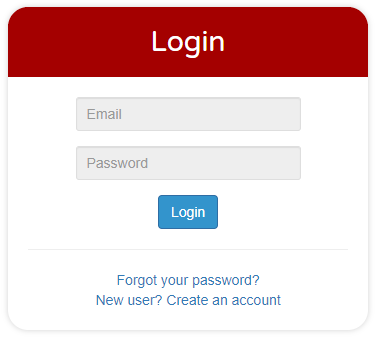How to Use Engineers' Tools
The Loos & Co. web-based trade calculator, Engineer's Tools, makes it easier than ever to fill out the NFPA-13 Seismic Bracing Calculation form by guiding users through the process with step-by-step instructions. The program also makes it easy to create and save designs for multiple projects all in one place, and the completed forms are available for printing so they may be submitted to the Authority Having Jurisdiction (AHJ). If your project conditions change, the calculator allows you to easily edit your design, and it warns you of any errors or discrepancies before finalizing the document. Along with the ability to print submittal documentation, our Seismic Calculator will generate a complete bill of materials to be submitted to your local Loos distributor for quoting.
It only takes four easy steps to complete a form from start to finish. Watch the video below for a quick tutorial and introduction to the calculator.
Now that you have watched the video, it’s time to get started. Start by logging into your existing account, or create a new account for yourself at https://tools.loosseismicbracing.com/ if you have never used the calculator before.
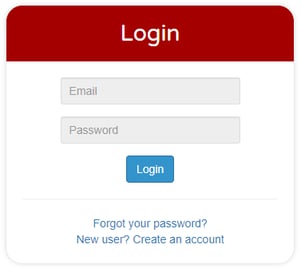
Once you are logged in, you can begin filling out a form with basic information about your project, such as its title and date. After that, you can proceed to the design stage where you will outline the specific characteristics of your installation. This is the section where you will include all relevant design details by selecting brace information, outlining your fastener orientation, and adding pipe specifications.
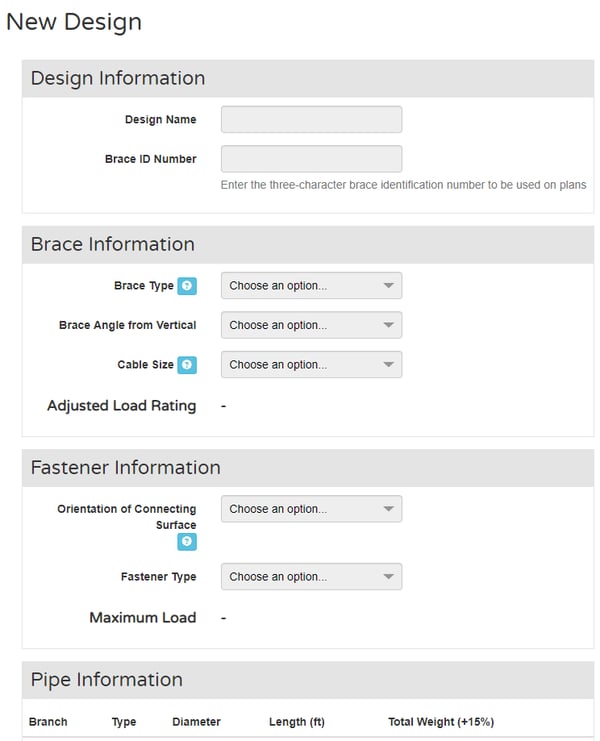
After configuring and saving your design, Engineers’ tools will approve your design by displaying a green “valid” icon underneath your project name. This is also the screen that will allow you to print Submittal Documents and gather your Bill of Materials. The Bill of Materials allows you to specify the quantity of materials and tools required to get your job done, making it quick and easy for you to get product from your distributor. Engineer's tools will always save your documents so you can return to them later for printing, referencing, or editing.

If it seems easy to use Engineers' Tools, it's because it is. We have made it simpler and more efficient to generate design documents and material lists with our online calculator, so you can trust that your documents are rendered accurately each time.
Ready to get started? Simply sign in or create an account to start your first project, and contact us if you have any questions.